Looking for your vehicle identification number (VIN) but don’t have access to your car? Don’t worry, you can still find your VIN number without your car using a variety of methods.
One way is to check your vehicle registration, insurance, or loan or lease documents, as your VIN number is often listed there. Another option is to look for your VIN number online through vehicle history report providers, online forums and communities, and social media.
Additionally, you can contact your dealer or manufacturer to request a duplicate VIN plate. With these tips, you can easily locate your VIN number even if you don’t have access to your vehicle.
It is essential to have your VIN number on hand for various purposes, such as registering your car, getting an insurance quote, checking the vehicle’s history, addressing recalls, purchasing parts, and safety issues.
Let’s deeply look into the questions:
But what if you don’t have access to your car? Can you still find your VIN number without it?
The answer is yes! In this article, we’ll show you how to find your VIN number without your car.
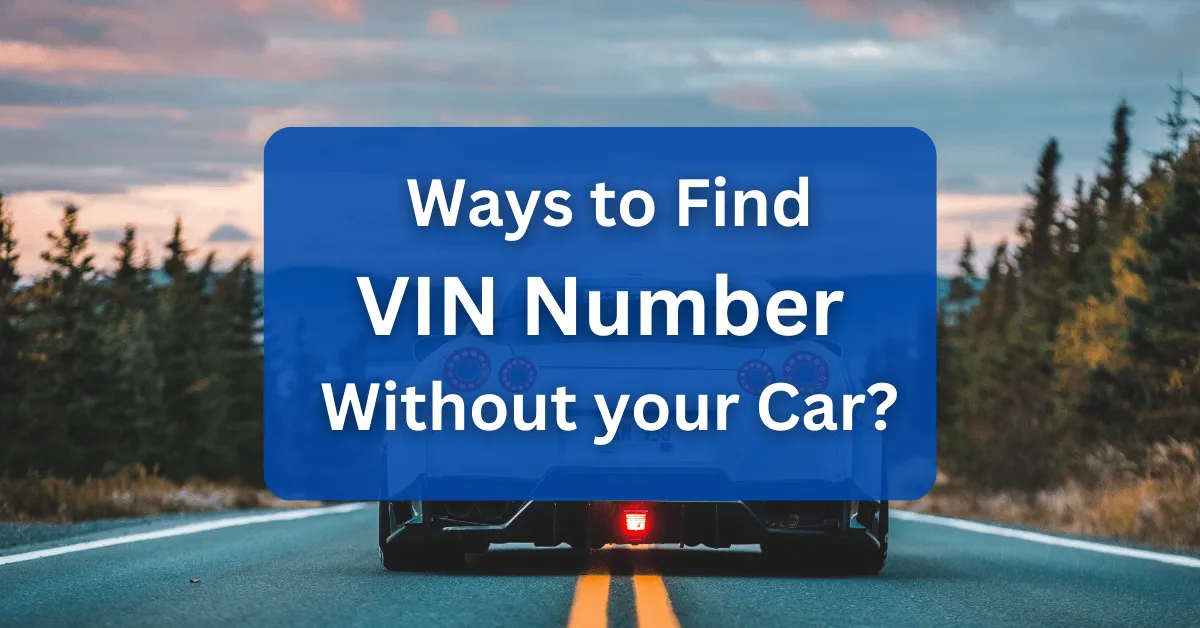
Why Do You Need Your VIN Number?
Your vehicle identification number or VIN is a crucial piece of information that can be used for various purposes. Here are some reasons why you need your VIN number:
1. Vehicle Registration
Your VIN number is required for registering your car. This number helps the government keep track of your vehicle and ensures that it is registered properly.
2. Car Insurance
Your insurance company may also ask for your VIN number when you’re getting a quote or purchasing a policy. This helps them determine the exact make, model, and year of your car and ensures that you have the right coverage.
3. Vehicle History Reports
If you’re buying a used car, you’ll want to know its history, including whether it has been in any accidents or has any outstanding liens. A vehicle history report, which you can obtain using your VIN number, can provide you with this information.
4. Recalls and Safety Notices
Manufacturers may issue recalls or safety notices for specific vehicles, and your VIN number can help you determine if your car is affected. It’s essential to address any recalls or safety issues promptly to ensure that your vehicle is safe to drive.
In conclusion, your VIN number is a critical piece of information that can be used for various purposes. It helps you register your car, obtain insurance coverage, learn about your vehicle’s history, and stay informed about any recalls or safety issues.
Always ensure that you have your VIN number on hand, as it will come in handy when you least expect it.
Where to Find Your VIN Number?
Your VIN number can typically be found in several locations on your vehicle. However, locating your VIN number on your car can be a challenge, especially if you’re not sure where to look.
Here are some common places where you can locate your VIN number:
1. Driver’s Side Dashboard
The most common place to find your VIN number is on the driver’s side dashboard. Look through the windshield on the driver’s side, and you should see the 17-digit VIN number at the base of the windshield.
2. Driver’s Side Door Jamb
If you can’t find your VIN number on the dashboard, look at the driver’s side door jamb. Open the driver’s side door and look at the sticker on the side of the door jamb. Your VIN number should be listed there.
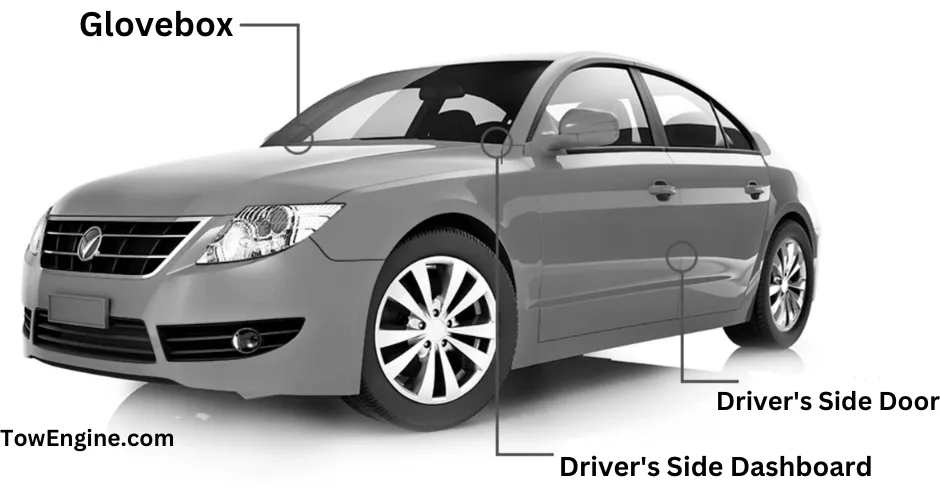
3. Engine Block
In some cases, your VIN number may also be located on the engine block. Look for a metal plate attached to the engine block with the VIN number listed on it.
4. Vehicle Title
If you have the title to your vehicle, your VIN number should be listed on it. Look at the bottom of the title for the 17-digit VIN number.
5. Vehicle Registration and Insurance Documents
Your VIN number is also listed on your vehicle registration and insurance documents. Check these documents for your VIN number if you can’t find it on your vehicle.
How to Find Your VIN Number Without Your Car?
I’ll explore some easy steps you can take to find your VIN number using your vehicle documents, online resources, and by contacting your dealer or manufacturer. With these tips, you can quickly and easily locate your VIN number, even if you don’t have access to your vehicle.
Here are some tips on how to find your VIN number without your car:
1. Check Your Vehicle Documents
One of the easiest ways to find your VIN number without your car is to check your vehicle documents. Your VIN number should be listed on your vehicle registration, insurance documents, and loan or lease documents.
i. Vehicle Registration
To locate your VIN number without your car, you can check your vehicle registration document. The VIN number is typically listed on the registration document, along with other important details about your vehicle.
By checking your vehicle registration document, you can quickly and easily locate your VIN number, even if you don’t have access to your car.
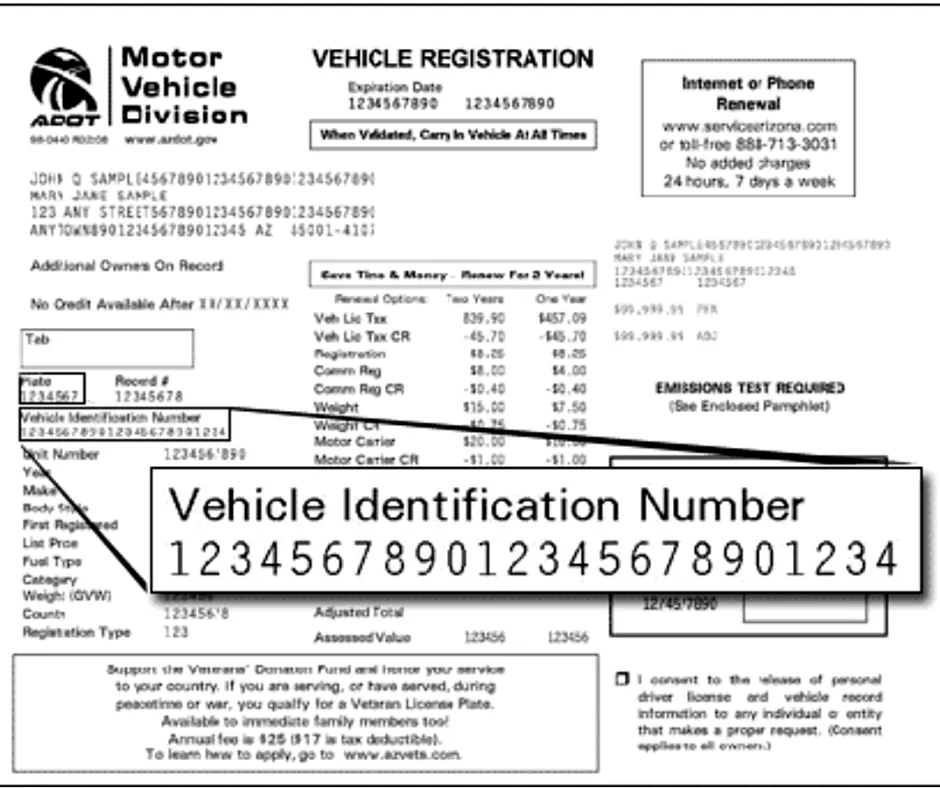
ii. Insurance Documents
In addition to the vehicle registration, you can also find your VIN number on your insurance documents. Your insurance company should have your VIN number on file, so you can check your policy or contact your insurance company directly to obtain it.
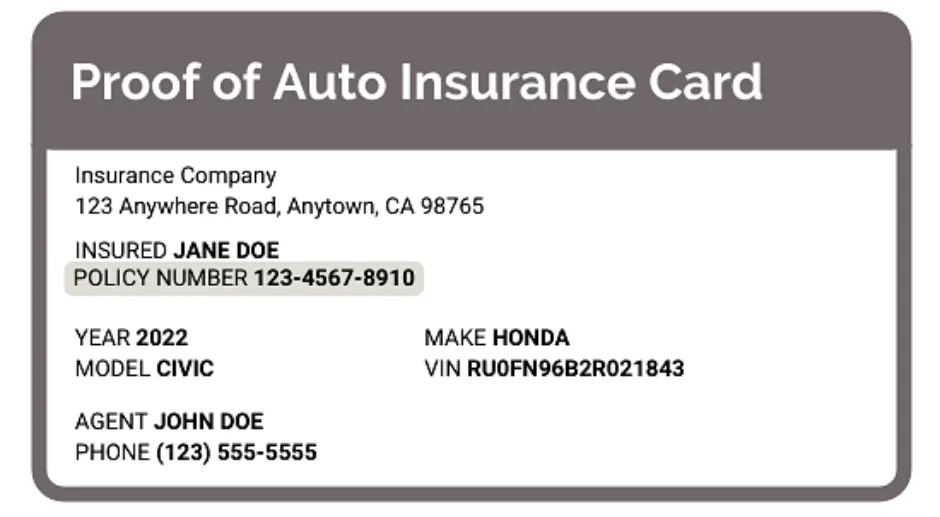
iii. Loan or Lease Documents
If you financed or leased your vehicle, your VIN number should be listed on your loan or lease documents. Check these documents to find your VIN number.
2. Look for Your VIN Number Online
Another way to find your VIN number without your car is to look for it online. Here are some resources to check:
i. Vehicle History Report Providers
There are various vehicle history report providers that allow you to obtain a vehicle’s history report using its VIN number. Some popular providers include Carfax and AutoCheck.
ii. Online Forums and Communities
Many online forums and communities have sections dedicated to specific car models and can be a good resource for finding your VIN number. Search for your car model and see if anyone has posted the location of the VIN number.
iii. Social Media
Social media platforms like Facebook, Twitter, and Instagram can also be useful for finding your VIN number. Post a request for help finding your VIN number and see if anyone can assist you.
3. Contact Your Dealer or Manufacturer
If all else fails, you can contact your dealer or manufacturer to request a duplicate VIN plate. Here are some steps you can take:
i. Call Your Dealer
Contact your dealer and provide them with your car’s make, model, and year, along with any other information they require. They can help you obtain a duplicate VIN plate.
ii. Contact the Manufacturer
If you’re unable to contact your dealer, try reaching out to the manufacturer. They may have a record of your car’s VIN number and can help you obtain a duplicate VIN plate.
iii. Request a Duplicate VIN Plate
Once you have located your dealer or manufacturer, request a duplicate VIN plate. They may require proof of ownership, so be sure to have your vehicle registration or title on hand.
FAQs
Can I look up my VIN number online?
Yes, you can look up your VIN number online. There are various websites and databases that provide VIN number lookup services such as Autozone VIN Decoder. You can use these websites to check the history of a used car before you buy it or to check if your vehicle has any recalls or safety notices.
However, it’s important to make sure you use a reputable website and be cautious of scams.
How do you find the VIN of a car I used to own?
If you no longer have access to the vehicle, there are still several ways to find the VIN of a car you used to own. You can check any old paperwork or documentation you may have, such as old registration or insurance documents. If you remember which dealership you purchased the car from, they may also have records of the VIN.
Can I find my VIN number on my driver’s license or registration card?
No, your VIN number cannot be found on your driver’s license or registration card.
Your driver’s license and registration card contain personal information such as your name, address, and license plate number. The VIN number is specific to the vehicle and is used for identification purposes.
Is my VIN number sensitive information?
Your VIN number is not considered sensitive information. It is a unique identification number that is used to identify your vehicle. However, it is important to keep your VIN number confidential to prevent fraud or identity theft.
Can I get a duplicate VIN plate?
Yes, you can get a duplicate VIN plate. If your original VIN plate is lost or damaged, you can contact your local DMV or dealer to request a replacement.
You may need to provide proof of ownership and other documentation to obtain a replacement VIN plate.
What should I do if I can’t find my VIN number?
If you can’t find your VIN number, there are several steps you can take.
First, check all of your vehicle documents, including your registration, insurance, and loan or lease documents.
If you still can’t find it, you can try searching for it online or contacting your dealer or manufacturer to request a duplicate VIN plate.
If all else fails, you can also check your vehicle for any other identifying information, such as the make and model, year, and color, and use that information to search for your VIN number online or through other resources.
Conclusion
In conclusion, finding your VIN number without your car is possible. Check your vehicle documents, look for it online, or contact your dealer or manufacturer for a duplicate VIN plate. Your vehicle identification number (VIN) is an important piece of information that can be used for a variety of purposes, including vehicle registration, car insurance, and checking a vehicle’s history or safety recalls.
I hope this article has been helpful in showing you how to find your VIN number without your car.
Explore Capacities by Vehicle Make

